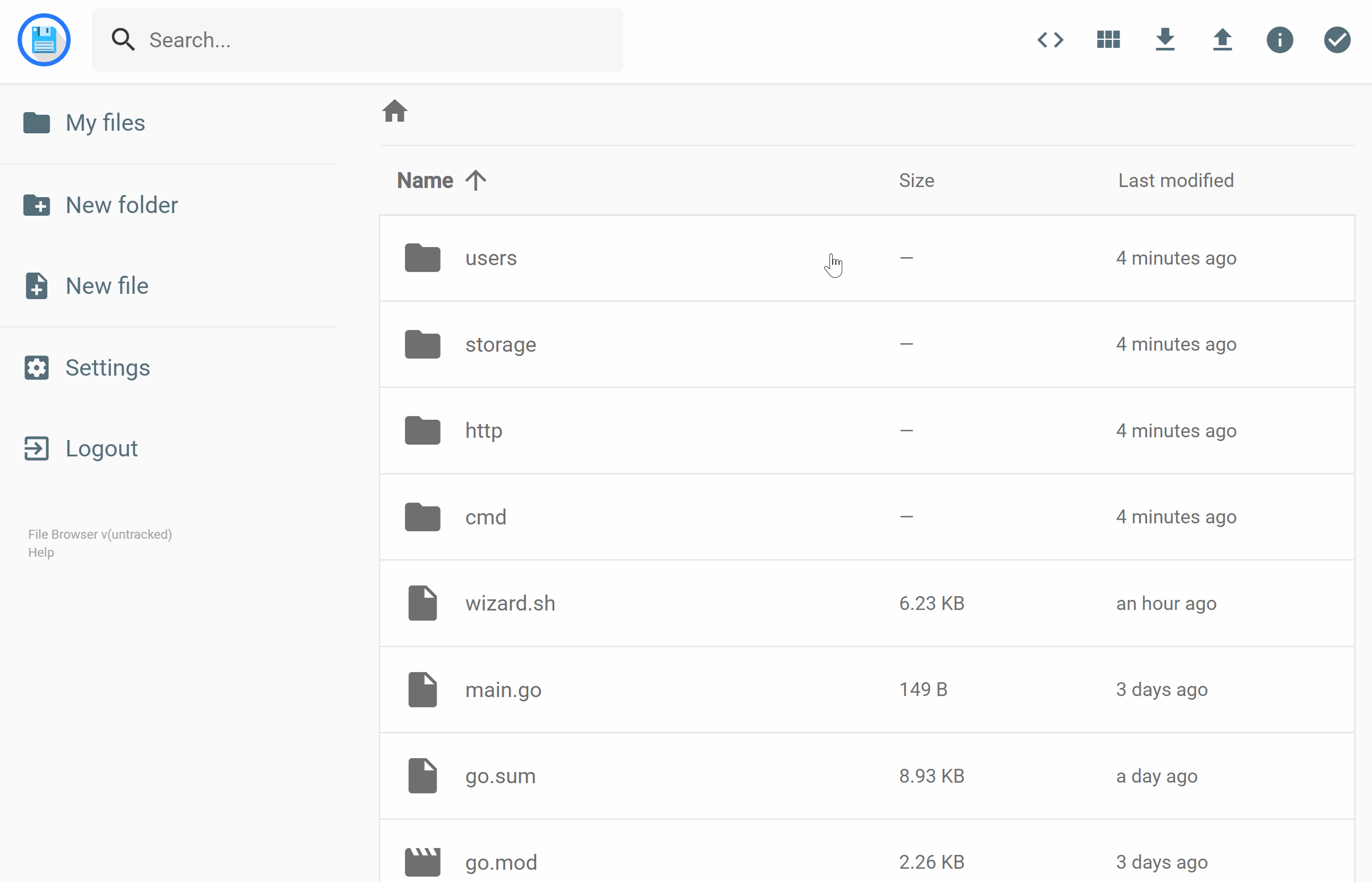mirror of
https://github.com/filebrowser/filebrowser.git
synced 2024-06-07 23:00:43 +00:00
📂 Web File Browser
When running behind a reverse proxy such as nginx, the remote IP as logged is always that of the proxy. Figuring out the correct address in this context is a little tricky, hence the following module is used: https://github.com/tomasen/realip |
||
|---|---|---|
| .circleci | ||
| .github | ||
| .tx | ||
| auth | ||
| cmd | ||
| errors | ||
| files | ||
| fileutils | ||
| frontend | ||
| http | ||
| rules | ||
| runner | ||
| search | ||
| settings | ||
| share | ||
| storage | ||
| users | ||
| version | ||
| .docker.json | ||
| .dockerignore | ||
| .gitignore | ||
| .goreleaser.yml | ||
| Dockerfile | ||
| go.mod | ||
| go.sum | ||
| LICENSE | ||
| main.go | ||
| README.md | ||
| wizard.sh | ||

⚠️ WARN: This project is not under active development ATM. A small group of developers keeps the project alive, but due to lack of time, we can't continue adding new features or doing deep changes. Please read #532 for more info!
filebrowser provides a file managing interface within a specified directory and it can be used to upload, delete, preview, rename and edit your files. It allows the creation of multiple users and each user can have its own directory. It can be used as a standalone app or as a middleware.
Features
Please refer to our docs at filebrowser.xyz/features
Install
Please refer to our docs at filebrowser.xyz.
Usage
Please refer to our docs at filebrowser.xyz/usage.
Contributing
Please refer to our docs at filebrowser.xyz/contributing.