|
|
||
|---|---|---|
| .. | ||
| README.md | ||
| storj_create_s3_cred_1.png | ||
| storj_create_s3_cred_2.png | ||
| storj_remotely_save_settings.png | ||
README.md
Storj
Links
Steps
- Register an account. Login.
- Create a bucket.
- Create S3 Credentials in Access Management. Allow all permissions for the bucket. Remember the access key and secret key and the end point. The end point is likely to be
https://gateway.storjshare.io.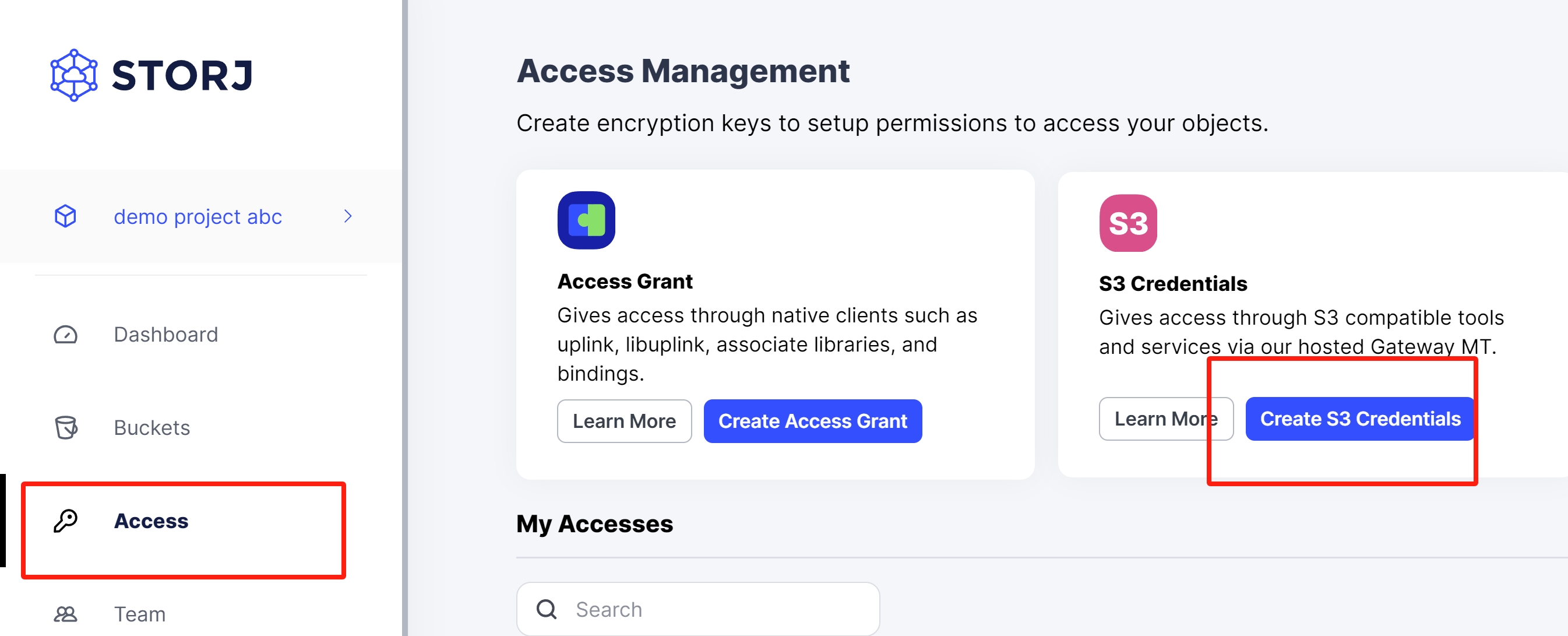
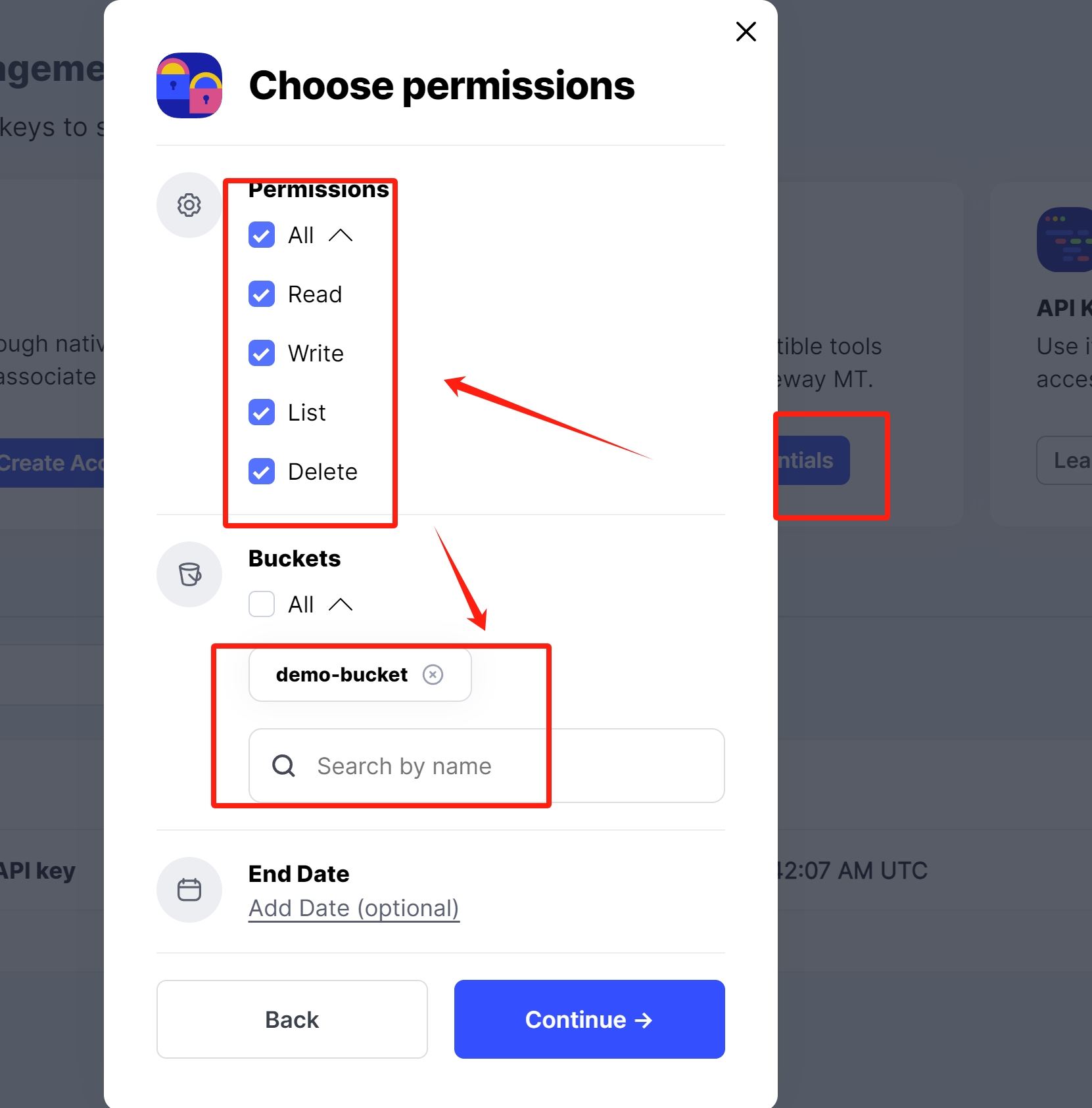
- Input your credentials into remotely-save settings. Region should be
global.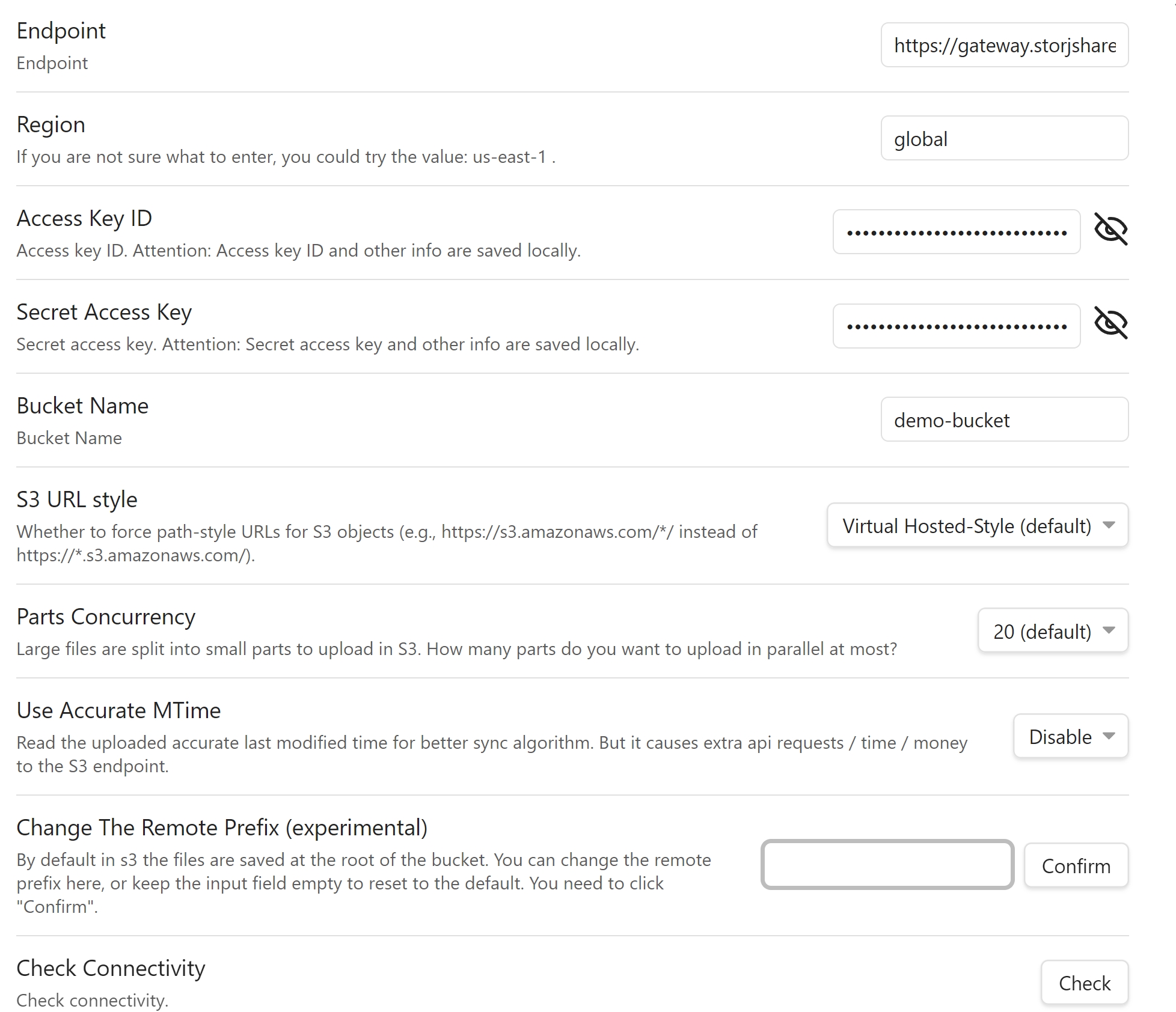
- Check connectivity.
- Sync!