mirror of
https://github.com/remotely-save/remotely-save.git
synced 2024-06-07 21:10:45 +00:00
| .. | ||
| infinicloud_account.png | ||
| infinicloud_rs_setting.png | ||
| README.md | ||
InfiniCLOUD (formally TeraCLOUD) Webdav
Link
Steps
- Register an acount.
- Go to https://infini-cloud.net/en/modules/mypage/usage/, in section "Apps Connection", enable "Turn on Apps Connection". Here you get the address and account and webdav password (different from your account password):
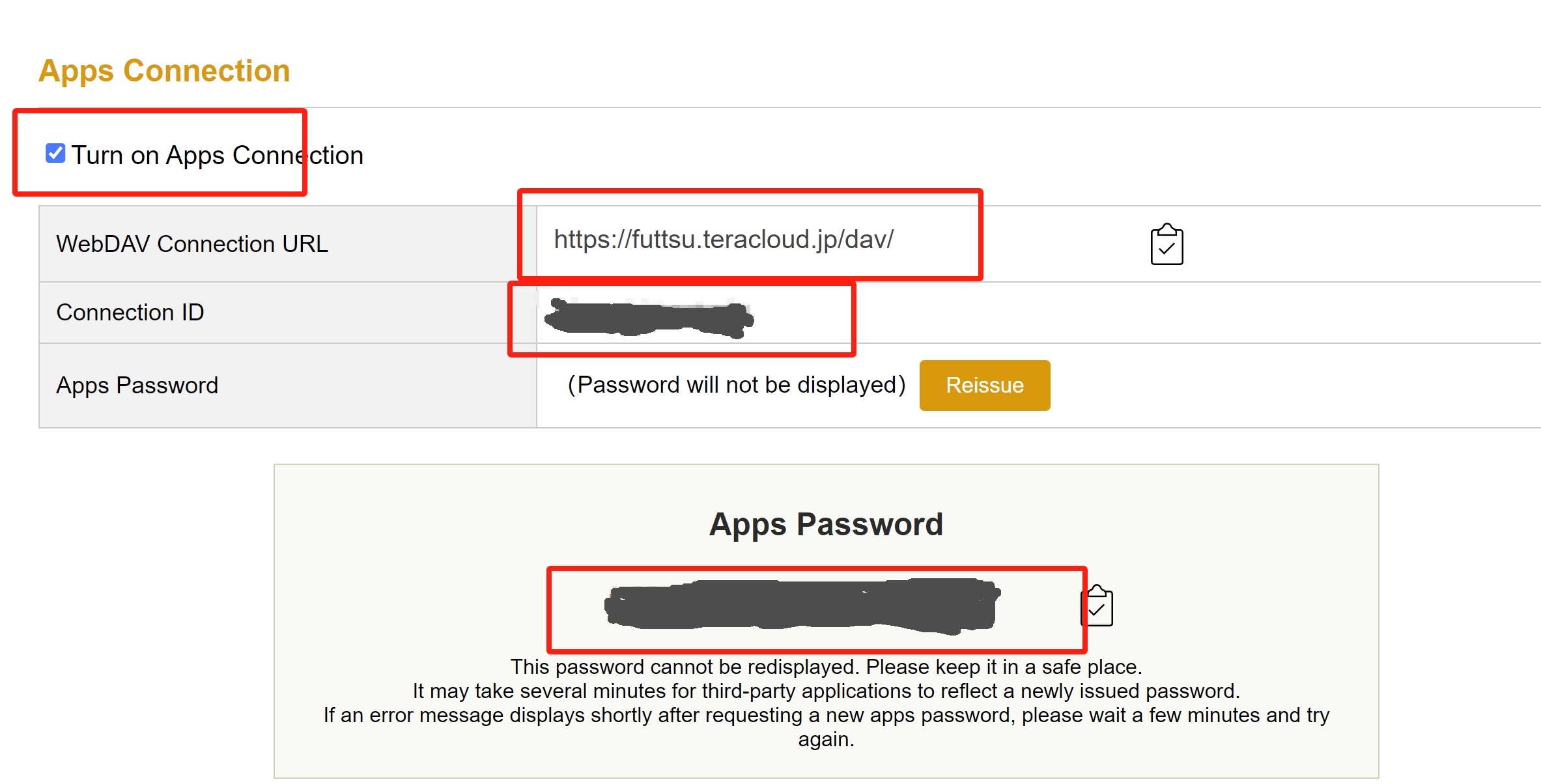
- In remotely-save setting page, select webdav type, then input the address/account/webdav password(not your account password).

- In remotely-save setting page, click "Check Connectivity".
- Sync!