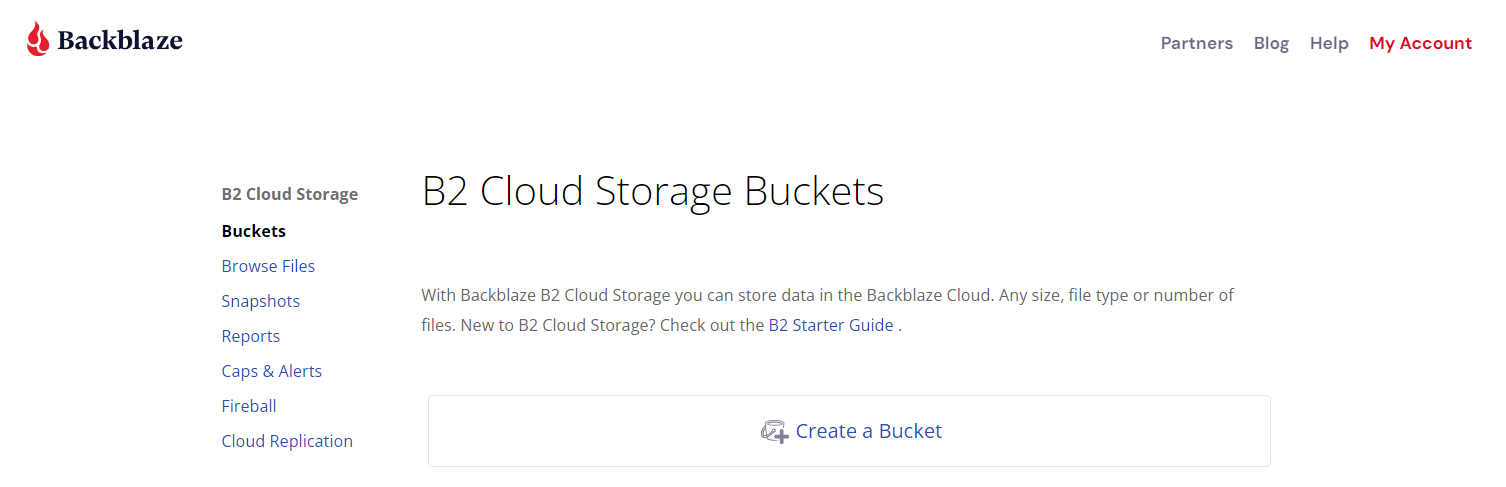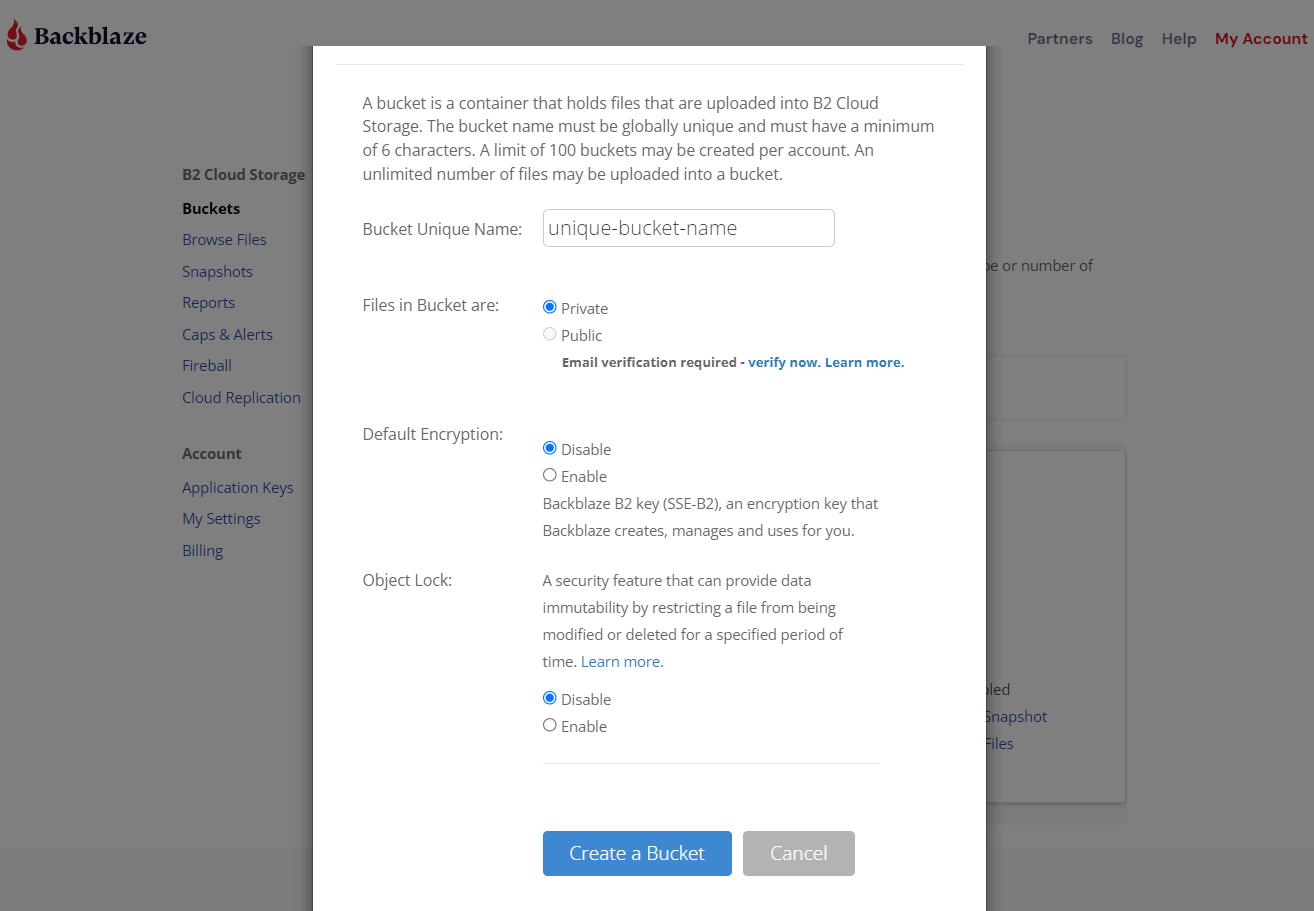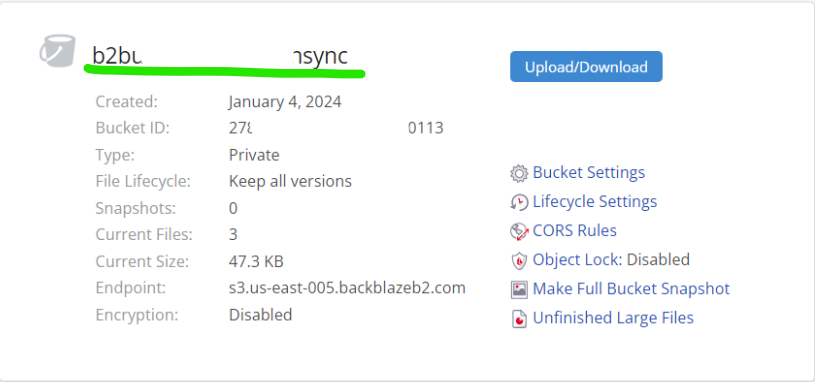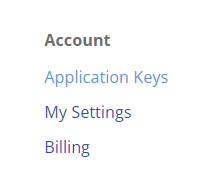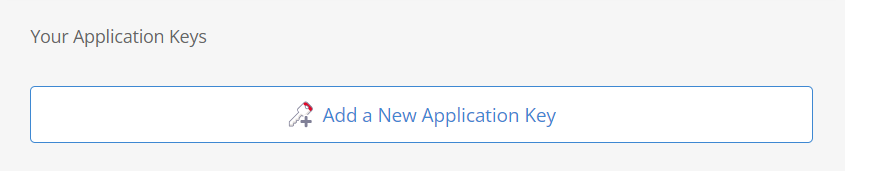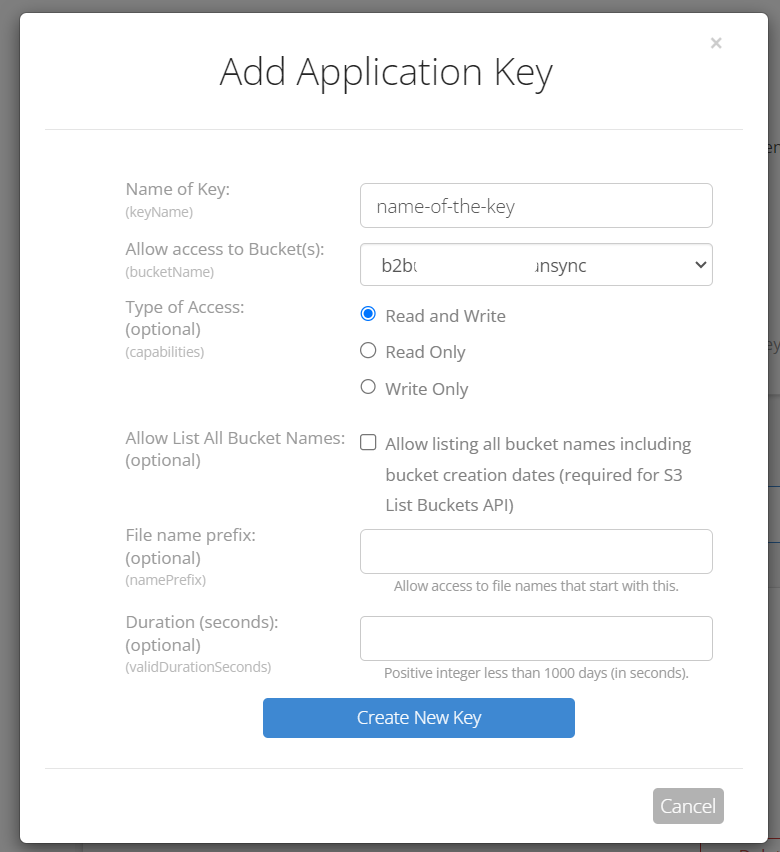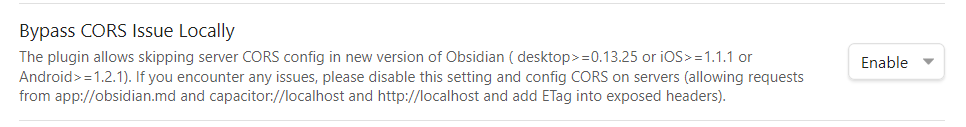1.9 KiB
Backblaze B2
Links
https://www.backblaze.com/cloud-storage
Steps
-
Create a Backblaze account on this page. Credit card info is not required. Backblaze B2 offers 10 GB of free storage.
-
Please be aware that, though B2 provides some free quota, it may still cost you money if the usage of storage or api requests exceed a certain value!!! Especially pay attention to the api requests!!!
-
Create a bucket, you can leave the default settings, or you can enable the encryption (which is different from what you can set in Remotely Save):
-
Copy
Endpoint, eg.s3.us-east-005.backblazeb2.com— it'll be used later. -
Copy
bucketnamenear the 🪣 icon (the "bucket icon") — it'll be used later. -
Go to Application Keys:
-
Add a new key:
-
Save
keyIDandapplicationKey— they will be used later. -
Go to Remotely Save settings in Obsidian and:
- Choose
S3 or compatibilein Remote Service: - Copy
Endpointfrom Backblaze (see 3. above) toEndpointin Remotely Save - From
endpointtakeregion(eg.us-east-005) and paste it inendpointin Remotely Save - Copy
keyID(see 7. above) toAccess Key IDin Remotely Save - Copy
applicationKey(see 7. above) toSecret Access Keyin Remotely Save - Copy
bucketname(see 4. above) toBucket Namein Remotely Save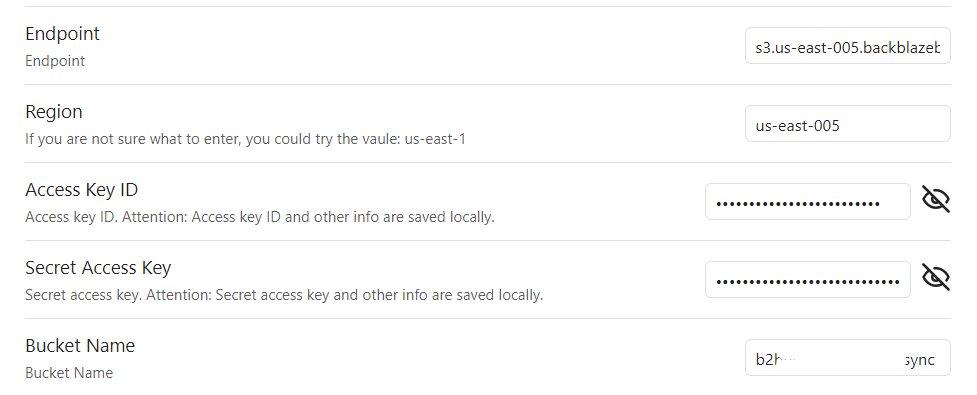
- Choose
-
Click Check in Check Connectivity to see if you can connect to B2 bucket:
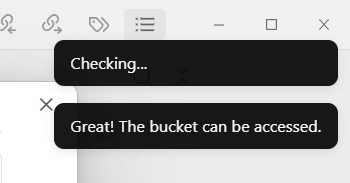
-
Sync!