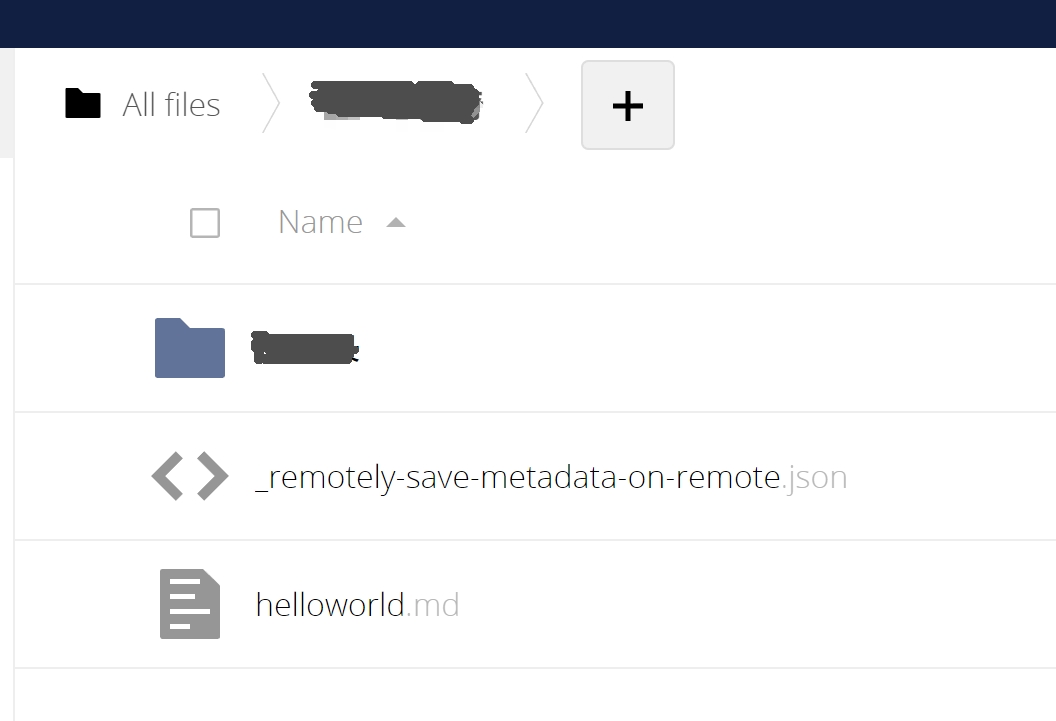mirror of
https://github.com/remotely-save/remotely-save.git
synced 2024-06-07 21:10:45 +00:00
487 B
487 B
ownCloud Webdav
Link
Steps
- Create an account.
- Login.
- In the Settings position, enable the "Show hidden files" and find out the WebDAV address.
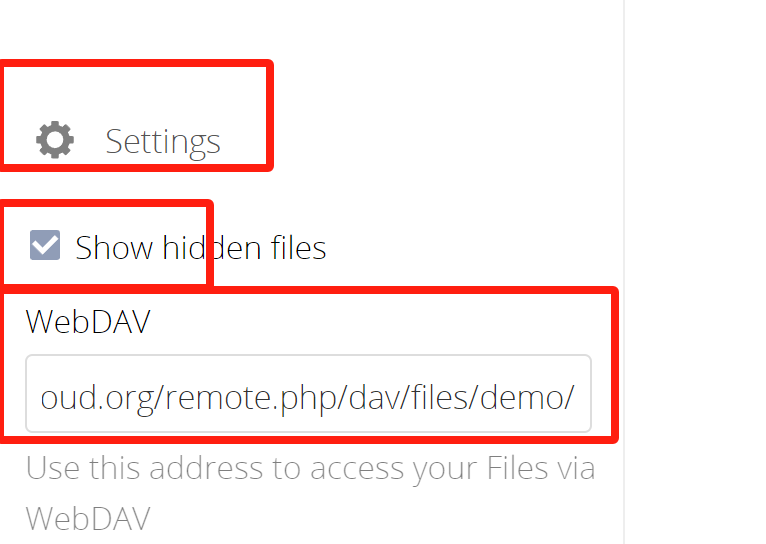
- Input the WebDAV address, account, password, Depth Header Sent To Servers="only supports depth='1'" in remotely-save settings.
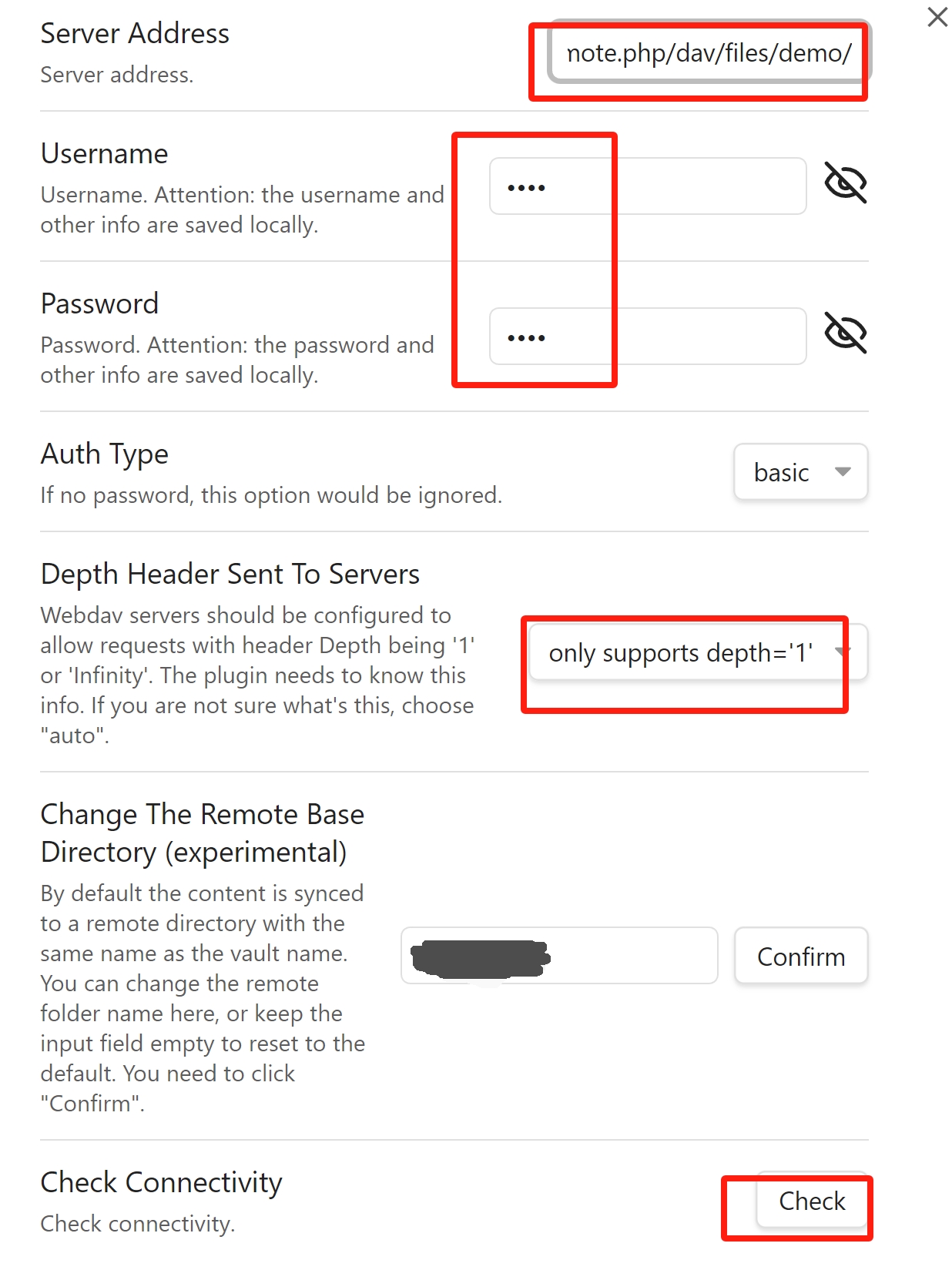
- In remotely-save setting page, click "Check Connectivity".
- Sync!