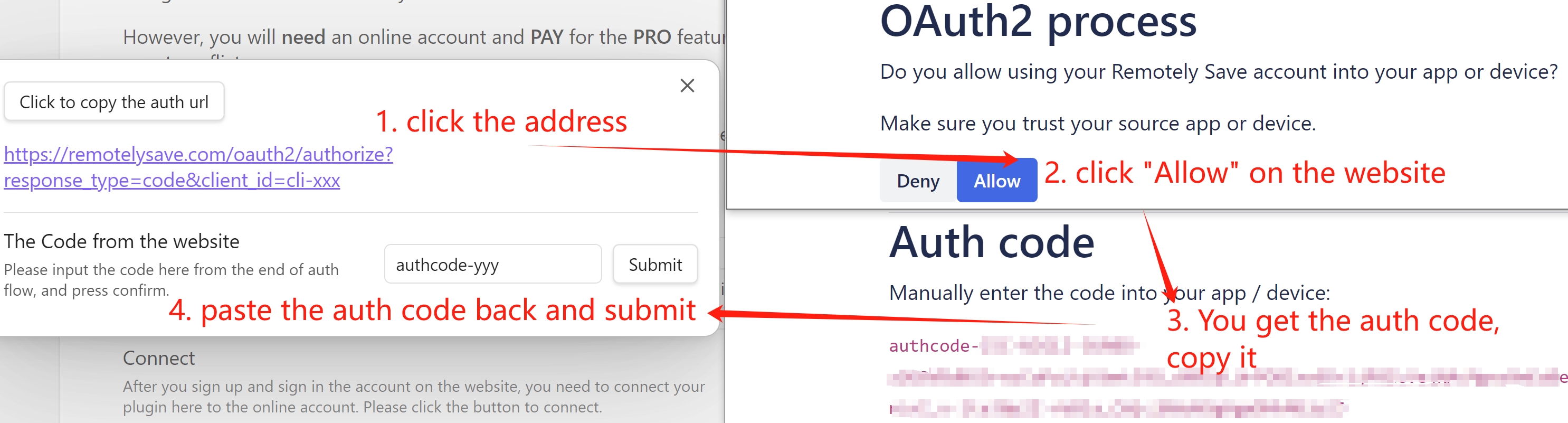mirror of
https://github.com/remotely-save/remotely-save.git
synced 2024-06-07 21:10:45 +00:00
2.1 KiB
2.1 KiB
PRO Features
From version 0.5.x, Remotely Save introduces PRO (paid) features. Users need to subscribe to (pay) them to use them.
If you are using basic features only, you don't need an online account, and you don't need to pay for the plugin.
Links
- Remotely Save official website: https://remotelysave.com
- Sign up / Sign in: https://remotelysave.com/user/signupin
- User profile: https://remotelysave.com/user/profile
Disclaimer
It's different from, and NOT affiliated with Obsidian account.
Steps
Steps of signing up and signing in
- Go to the website, sign up and sign in. You can directly visit https://remotelysave.com/user/signupin or click the link in Remotely Save plugin setting page.
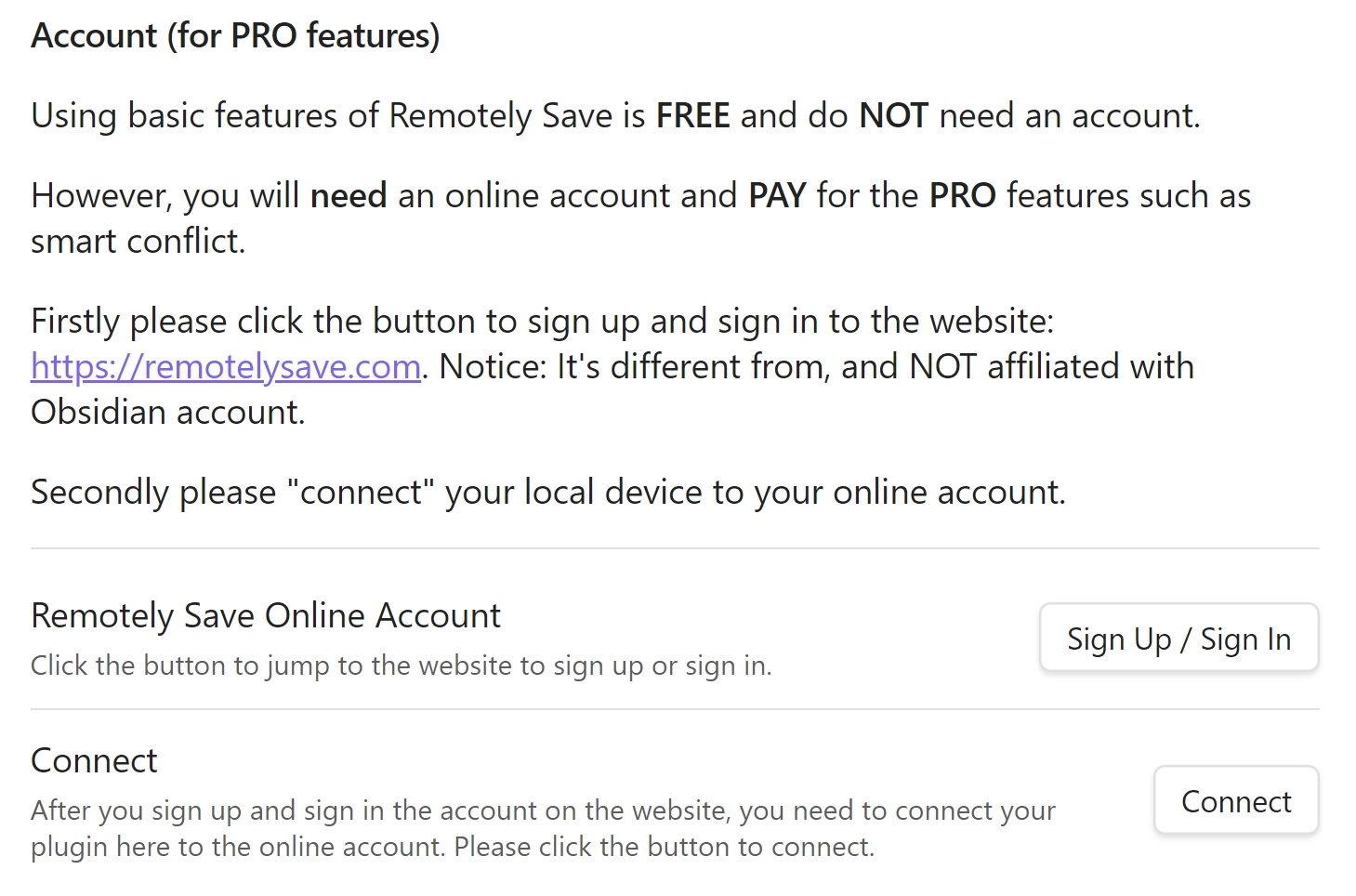
- Use an email and your password as usual. Don't need to be GMail account.
Steps of connecting
You need to connect your plugin to your online account. In Obsidian, in your Remotely Save plugin setting, you can click the button "Connect" to start the flow.
- You will see a special address on website. Click it and visit the website
- Click "allow" on the website.
- In the end of the auth flow on the website, you will be shown up a code, please copy it...
- And paste the code back to the plugin modal inside Obsidian, and confirm.
Steps of subscribing to some features.
- Firstly please visit your profile page online.
- You can subscribe to some features. Prices vary.
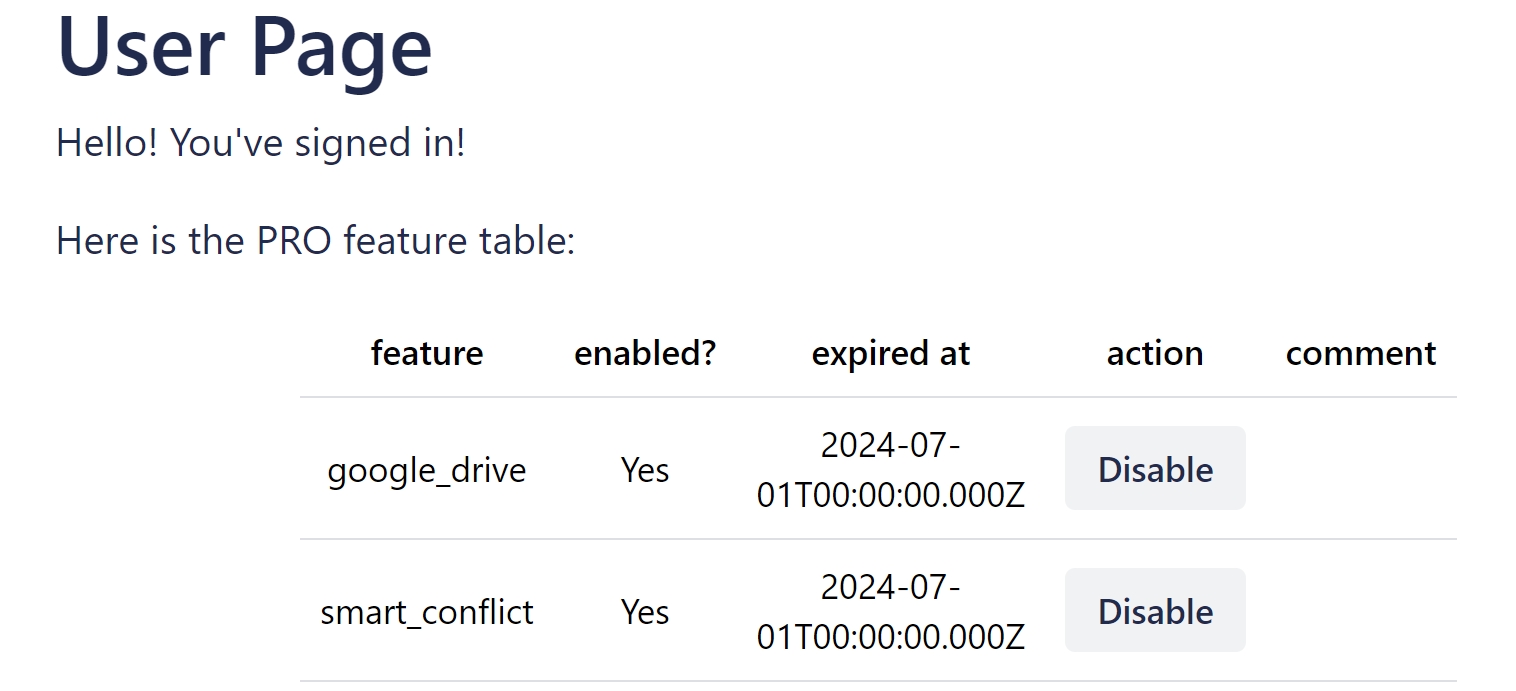
- Go back to your Remotely Save plugin inside Obsidian, click "Check again" button in PRO settings. So that the plugin knows some features are enabled.
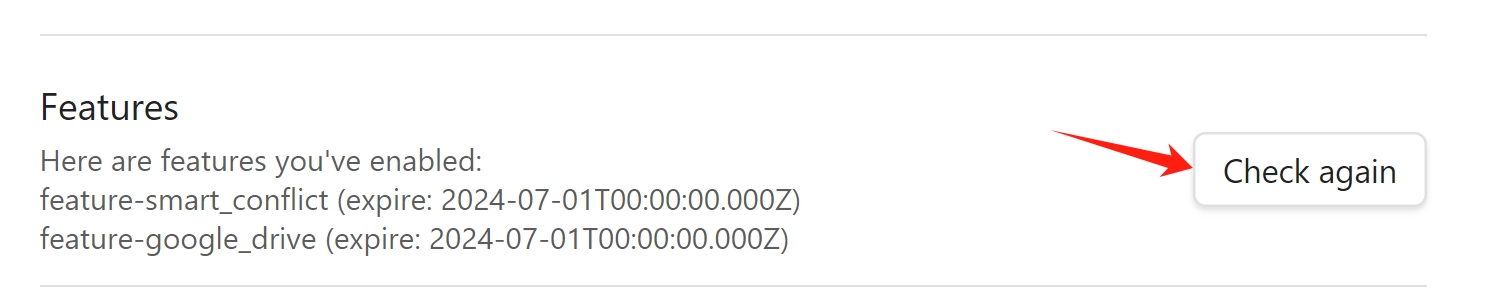
- Sync and enjoy your PRO features!
Why so complicated?
Because we doesn't have payment method inside the plugin, so we have to:
- build a website,
- require users having online accounts
- and connect the plugin to the online account.
Moreover, an online account allows flexibe management of subscriptions.