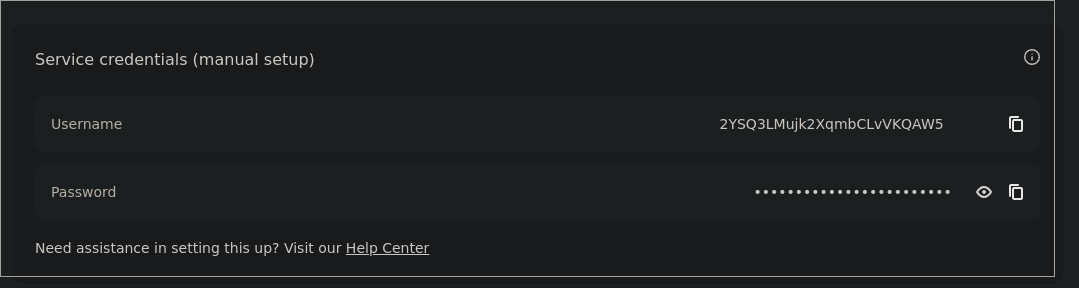2.0 KiB
| title | date | draft |
|---|---|---|
| Deluge Vpn | 2023-10-17T22:50:52-04:00 | false |
I am currently setting up a Kubernetes cluster, and wanted to setup a torrent client within the cluster. Previously, I was using Truenas for my self hosting on-prem needs, which provides a nice mechanism to force a pod's network to route through an OpenVPN container. Not wanting to do something like that, I looked into other options and found that both NordVPN and Deluge support Socks5 Proxies! This is pretty sweet, as last I knew neither supported socks proxies. Therefore, today I'm going to show you how to set this up yourself.
To get started, log in to your nord vpn console. If you're like me and the last time you logged in was five years ago, you can find the console here.
You need to go to the Manual Configuration section down at the bottom, then get your username and password.
Now with your credentials, log into deluge with the same credentials. You'll be presented a few option which I can provide below.
- Type :
Socks5 Auth - Port :
1080 - Proxy Hostnames
- Proxy Peers
- Proxy Trackers
- Force use of proxy
For the hostname, just choose from any of the below hostnames. For better performance, I'd recomend choosing one that is somewhat close to you.
amsterdam.nl.socks.nordhold.net
atlanta.us.socks.nordhold.net
dallas.us.socks.nordhold.net
los-angeles.us.socks.nordhold.net
nl.socks.nordhold.net
se.socks.nordhold.net
stockholm.se.socks.nordhold.net
us.socks.nordhold.net
new-york.us.socks.nordhold.net
Thats it! Try out downloading something like Big buck bunny, or something else that won't upset your ISP. Then check I know what you download and see if you see your torrent. If you don't see it after a few hours, then you should be good to go!